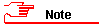
Any staff member can access the Governance Intranet by logging in using their network user name (i.e. staff number) and network password. See: Role: UCT community member
However if you have a specific role within the Governance Intranet other than viewing meeting documents, policies, principal's circulars or acts, then you need to apply for access before you can log in to Governance Intranet.
Log a call online via the ICTS Service Portal (ServiceNow) ensuring that you clearly indicate your role (such as servicing officer, policy officer, member of the secretariat).
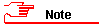
For more information, see: Logging support requests online (external link).
When the IT Helpdesk request has been processed, you will be informed of any required training and instructions for course registration.
If necessary, register and attend the course.
Once you have completed any required training, you will get access to the Governance Intranet in the specific role you require.