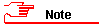
Prior to a meeting, servicing officers can choose to get the Governance Intranet to send out a request for agenda items to their committee members via e-mail.
Access to the Governance Intranet as a servicing officer of the committee.
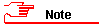
This procedure has been documented in Windows XP operating system. If you are using Windows 7 or other operating systems, the steps might vary slightly. We will be documenting all procedures for Windows 7 in due course.
Log in to the Governance Intranet. See: Logging in.
In Governance - Governance page, select Committees section.
The Committees - Home page opens displaying the Manage Committees menu.
In the Manage Committees menu, choose
 View My Meetings.
View My Meetings.
The Committees - View My Meetings page opens displaying a list of links to meetings and chairs circulars.
In the My Meetings section, select the relevant meeting/chair's circular by committee abbreviation and date.
The <committeeabbreviation-meetingdate-Meeting/ChairsCircular> page opens displaying the summarised meeting details as well as listing the meeting documents.
In the meeting properties section, click Edit Properties.
The Meetings - <meeting/chair's circular name> dialog box appears displaying the meeting properties fields for editing.
In the Request Agenda Items field, select the Yes radio button.
In the Agenda Email Body Notes field, enter any additional notes for the committee members which will be added to the body of the email template.
Click Save.
The <committeeabbreviation-meetingdate-Meeting/ChairsCircular> page reopens displaying the summarised meeting details and the list of documents if applicable..
The request for agenda items has been sent to the committee members.
Either continue working in the Governance Intranet,
Or log out, see: Logging out.