If you want to...
then...
View meeting details only
click the meeting or chair's circular Name drop-down and choose View Properties.
Tip: The drop-down button appears when you hover over the meeting name, e.g.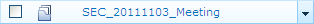 .
.
The Meetings - <Meeting/chair's circular name> page opens displaying relevant details (e.g. Name, Meeting Date, Servicing Officer, Committee, Meeting Year etc.)
Once you have finished viewing the details, click Close and continue to step 7.
View meeting details and/or
View or download meeting documents
click the meeting or chair's circular Name to open it.
The <Meeting/chair's circular name> page opens displaying summarised meeting details and a list of links to meeting documents.
To view all meeting details:
Click View All Properties.
The Meetings - <Meeting/chair's circular name> dialog box appears.
Once you have finished viewing the details, click Close (you may need to scroll down to it).
To view or download a meeting document:
Click to select the document Name.
A Message from webpage dialog box may appear, warning that some files may harm your computer.
Click OK.
A Connecting to governance.uct.ac.za dialog box appears.
Enter your UCT network User name.
Enter your UCT network Password.
Click OK.
The document opens in Microsoft Word (if Word document) or Adobe Acrobat Reader (if PDF).
If applicable, save the document to your computer,
Once you have finished viewing and/or saving the document, click
 Close and
continue to step 7.
Close and
continue to step 7.