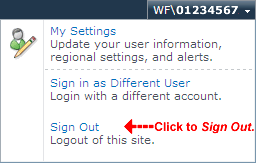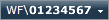 or
or 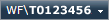 ). The user name menu contains My
Settings, Sign in as Different
User, and Sign Out. However,
you will only use it to Sign out
of Researcher Profiles, see: Logging
out.
). The user name menu contains My
Settings, Sign in as Different
User, and Sign Out. However,
you will only use it to Sign out
of Researcher Profiles, see: Logging
out. The user name menu appears if you click your user name in the top right
hand corner of the site, (i.e. WF\<your
UCT staff number /third party number>, e.g. 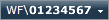 or
or 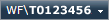 ). The user name menu contains My
Settings, Sign in as Different
User, and Sign Out. However,
you will only use it to Sign out
of Researcher Profiles, see: Logging
out.
). The user name menu contains My
Settings, Sign in as Different
User, and Sign Out. However,
you will only use it to Sign out
of Researcher Profiles, see: Logging
out.