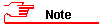
An existing NRF Summary may be deleted if it is no longer required.
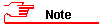
The NRF Summary is a NRF compulsory field and is noted as such by *
If synchronisation with the NRF is required, completion of this National Research Foundation (NRF) fields is mandatory.
Log in to the UCT eResearch website with your UCT network credentials.
In the Researcher Profiles – Home page, click on the Summary Profile sub-category.
The Researcher Profiles – Summary Profile page opens.
Delete the summary text in the NRF Summary text field.
Click Save.
The following message displays briefly: “Personal Profile updated successfully.”