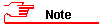
The Personal Details sub-category allows for the updating of certain personal information.
All fields which are UCT compulsory fields are noted by *
All fields which are NRF compulsory fields are noted by *
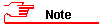
Information in shaded fields (read-only UCT fields) is pre-populated from the SAP Human Resources (HR) system and can only be changed by completing the HR101 – Personal Details form and returning the completed form to HR.
Log in to the UCT Research Portal with your UCT network credentials.
In the Researcher Profiles – Home page, click Personal Details sub-category.
The Researcher Profiles – Personal Details page opens displaying shaded (read-only) and editable fields.
Enter your preferred name, as you wish it to be displayed, in the Display Name field.
Enter your previous surname in the Previous Surname field, if applicable.
Enter your family information relating to your spouse, children and/or grandchildren in the Family Information field.
Select your country of citizenship from the Citizenship drop-down list field.
Enter your place of birth in the Place of Birth field.
In the Are you a student field:
If you are a currently a student, select the Yes radio button.
If you are not currently a student, select the No radio button.
Before making a selection in the Photograph Option field, click Save Changes (at the bottom of this page).
If you wish to use your staff card photograph, select the Staff Card radio button and continue to the final step.
If you do not wish to use a photograph at all, select the None radio button and continue to the final step.
If you wish to upload your own photograph, select the Upload radio button.
If you wish to upload your own photograph, click Upload a new photograph.
The Upload a photo dialog box appears.
Click Browse in the New photograph field.
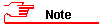
Photographs must be .jpg format and no larger than 3MB in size.
The File Upload dialog box appears.
Navigate to the photograph you wish to upload.
Select the photograph.
Click Open.
The Upload a photo dialog box reappears and the file name appears in the New Photograph field.
Click Save & Close.
The following message displays briefly: “The Image successfully updated”.
7. The Researcher Profiles – Personal Details page reopens.