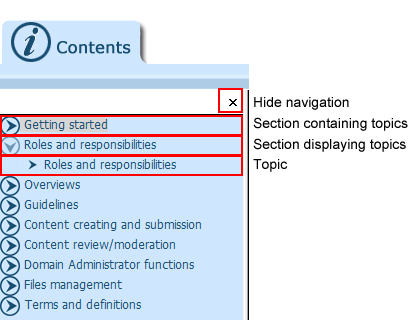The Contents tab displays the online help Table of Contents (TOC) as a tree structure in the navigation pane, grouped into sections containing related help topics. Single clicks are used to navigate the TOC sections which can be expanded/collapsed to show/hide help topics. Click on a help topic to display its content in the right-hand topic pane.
See also: