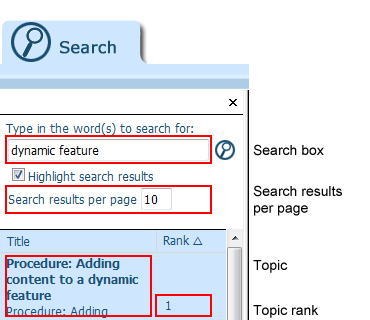The Search tab displays a search box into which you can enter words to search for that occur in the context of help topics. You may also enter a full text search in the search input field (i.e. search box) at the top right.
You can edit the number of search results to display and select whether the search terms are to be highlighted in the topic when displayed in the right-hand topic pane.
You may then click  Search or press enter.
Search or press enter.
The ranked help topic search results will be displayed in the navigation pane below. You can view the next page of search Results by clicking the relevant result page number. Click on a help topic to display its content in the right-hand topic pane.
See also: