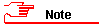
This action is performed by the servicing officer on behalf of chair person. Committee documents must be approved once they have been finalised and no further changes are going to be made.
Ensure that you have asked for and received approval from the chair and, if applicable, from committee members.
The names of the documents to be approved and the meeting/chair's circular date to which they apply.
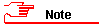
This procedure has been documented in Windows XP operating system. If you are using Windows 7 or other operating systems, the steps might vary slightly. We will be documenting all procedures for Windows 7 in due course.
Log in to the Governance Intranet. See: Logging in.
In Governance - Governance page, select Committees section.
The Committees - Home page opens displaying the Manage Committees menu.
In the Manage Committees menu, choose View My Meetings.
View My Meetings.
The View My Meetings page opens.
Select the meeting/chair's circular which contains the document/s your need to approve.
The <Meeting name> page opens.
Find the document which needs to be approved (e.g. agenda, minutes, attachments).
Click Open Menu drop-down button and
choose Edit Properties.
Tip: Move pointer
over the document name to make the drop-down button appear.
In the Status field click  Browse
for valid choice. See also: Entering
information into fields
Browse
for valid choice. See also: Entering
information into fields
The Select: Status dialog box appears.
In the Document Status section select Approved/Final.
Click Select>>.
The Approved/Final status appears in the select field, replacing the previous entry.
Click OK.
Click Save.
The status has been updated and the document has been approved.