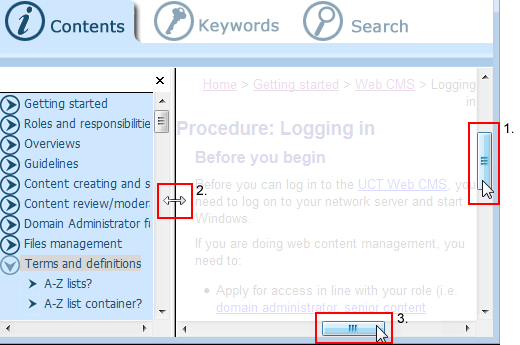The following links and icons provide a means of navigation within topics:
|
This... |
Links to... |
|
|
additional information within the same topic or to another topic. |
|
|
expanding drop-down (click to expand; click again to contract) |
|
|
the top of a topic |